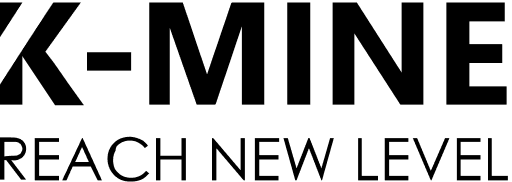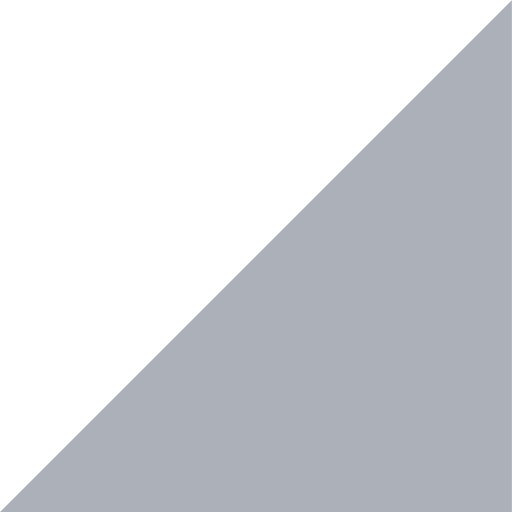K-MINE Module
Open Pit Design
- for mining engineers and experts specializing in open-pit mining design and planning.
- for other professionals responsible for mining design.
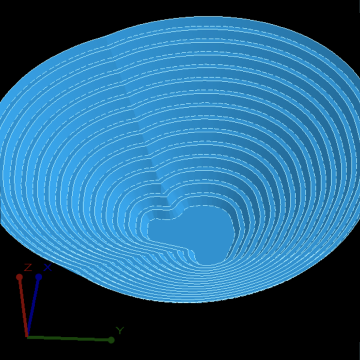
Bench Stack Design
K-MINE supports the design of both single benches and bench stacks (or their elements).
Benches can be created in any direction from the initial crest or toe. In one case, the result will be an open pit; in the other case, a dump.
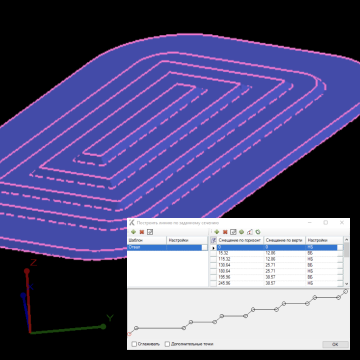
Line Design by Cross Section
K-MINE automatically creates lines using preconfigured templates. If several lines combined in a pit or dump wall profile are used, the profile will be created automatically.
This tool is useful for creating communication lines, trenches, roads, etc.
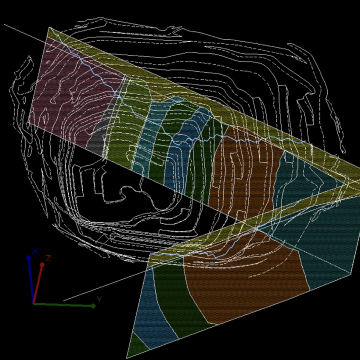
3D Creation of Sections
K-MINE supports several options for displaying data as sections. A 3D section is one of them. This option immediately provides a clear picture of the elements you want to see.
Displaying data as sections is a versatile tool, perfect for quick analysis of different types of data.
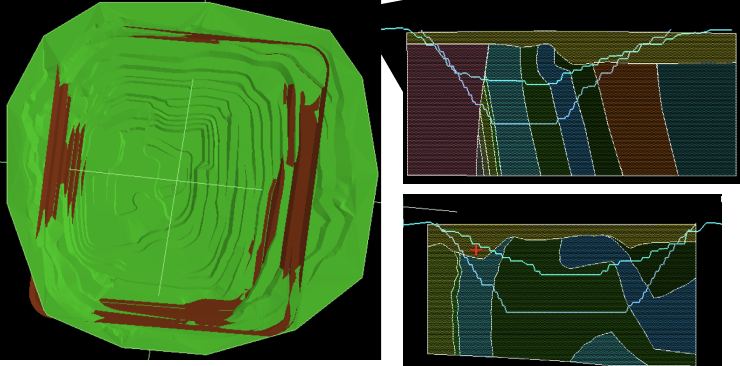
2D Creation of Sections
K-MINE also supports the display of data as 2D sections. This is a traditional method of data display for a quick and clear representation of elements for analysis or printing.
Motor and other road profiles are an integral part of K-MINE‘s section functions.
Using profiles, you can promptly determine the deviation of the actual road from the design, analyze it, make a decision, and request corrections if needed.
Calculate Volumes by Block Model
K-MINE offers a variety of options to calculate excavated/backfilled rock volumes, including calculations of volumes between surfaces, within a closed shape (wireframe), by the vertical sections method, by area, by block model, and drilling block volume, among others.
Calculating volumes by block model means that excavated/backfilled rock volumes are grouped by specific attributes based on quality and quantity characteristics.
Final pit and dump boundary design
No matter how complex your design is, the K-MINE Open Pit Design module is up to the challenge. A mine development project combines numerous communication lines, crests/toes, roads, and many other things.
You can design final pit and dump boundaries, storage and transshipment facilities for mined rock, reclamation measures, and open pit and dump boundaries for specific periods of time.

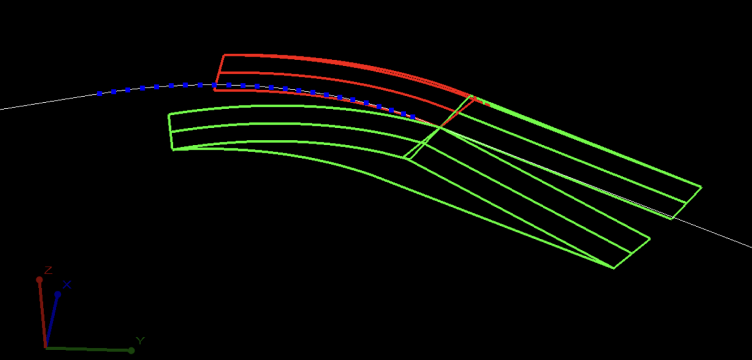
Creation of Ramps
K-MINE offers a variety of options for creating ramps. The fastest, easiest, and most flexible way to create a ramp is by running the Construct Ramp command.
Many parameters can be configured to align with your requirements and specific conditions. This way, you can quickly create ramps that meet all necessary criteria.
Final Pit Boundary Design
The combination of the Pit Optimizer and Open Pit Design modules in K-MINE delivers the optimal pit boundary with specific economic, mining, and engineering parameters, along with a detailed mine development design, stage by stage.
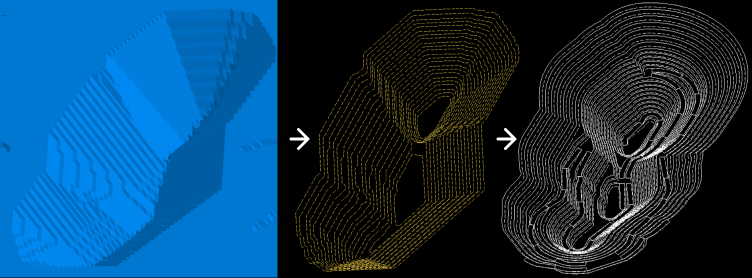
Road Design
K-MINE provides flexible tools for designing all types of roads in an open pit, for example along a centerline or based on automatically averaged elevations to obtain the best possible result.
Upon completion, the centerline is moved to the sides according to the road profile.
Calculate Mined Rock Transportation
K-MINE provides tools to determine optimal traffic from a variety of options.
Enter the loading and unloading points and the traffic diagram to generate a full report on all potential options for reaching your goal, from start to finish.
Mining Passports
Thanks to the flexible and customizable functionality, along with the essential snapping tools in the K-MINE environment for design, you can easily generate mining passports.
You can also produce 2D and 3D drawings, regardless of their complexity, in the K-MINE environment.
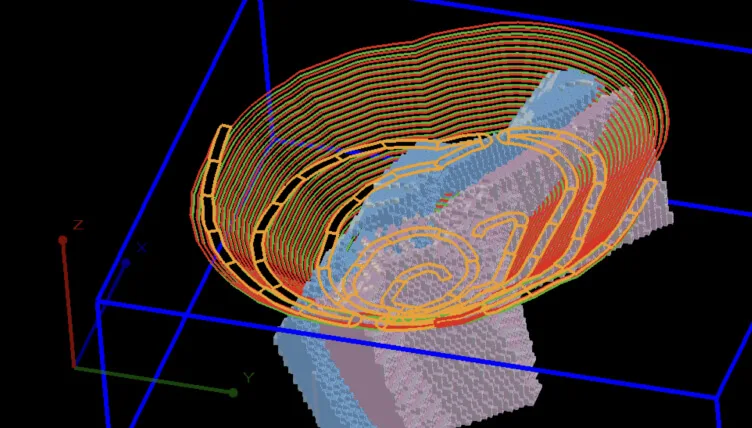
Automatic Open Pit Design
With K-MINE, you can automatically design open pits, dumps, and other elements of mining operations online.
A road ramp is constructed to the entire depth of an open pit. By changing the initial point of a road in an open pit, you can avoid the need to construct it manually multiple times.
As a result, connecting two or more transport communications becomes simple and straightforward. Add U-turns to configure the sloping part of a road in any way you want.
The result is horizontally closed polylines, which you can later work with, for example, to create a wireframe, calculate volumes, or add limitations to the block model.
Frequently Asked Questions
What kind of licenses does K-MINE provide and how much do they cost?
K-MINE offers two types of licenses: monthly or annual subscriptions and perpetual licenses. Please contact the K-MINE team to learn about the pricing for each module.
What features does the K-MINE Open Pit Design module offer?
The K-MINE Open Pit Design module offers a comprehensive suite of features designed to optimize your mining projects. These include dynamic automatic open pit design, bench stack design, line design, 3D and 2D sections, volume calculations, road and ramp creation, mining passports, and more. In addition to the software, our Mining Engineering services team can provide expert support in areas such as project evaluations, mining strategy development, slope stability analysis, digital twin creation, and mine planning for open cast and underground mining.
How can information be transferred from one module to another?
K-MINE is a standalone application with a single database, so no data transfer is necessary. Different teams can access data according to their user rights.
Is K-MINE cloud-based software?
No, K-MINE is a desktop application. However, upon request, our team can install it on a Windows server and set up a cloud infrastructure.